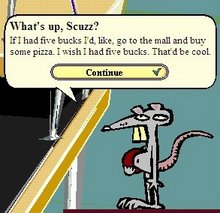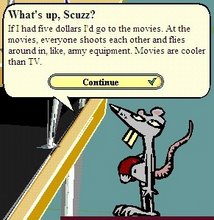Random unsolicited advice!
OS = Operating System
Do not upgrade an OS on a PC. Re-install the one that best suits it's hardware. Don't run out and get the latest OS as soon as it's out. You're paying to be a Beta tester. Wait until it's been out a couple years and has been fixed up, as well as the price of the compatible hardware will be more reasonable.
Tuesday, March 13, 2007
Friday, March 2, 2007
Bad E-mail Behavior (The Rules)
After years of having my 'friends' know my e-mail address I noticed patterns of problems. One friend had an infected computer that leaked out his address book with my address. I had one friend fill up my mailbox with useless attachments I didn't ask for, causing my account to stop working. I have had friends send me viruses. In order to stop this I had to correct them, and give them some ground rules for safety.
So, I created these rules for my safety. Know this - Your e-mail behavior can put others at risk!! Don't cause your friends to get SPAM or viruses, or stop their e-mail account from working at all!! (See also my SPAM post.)
1. Thou shalt not send e-mails to everyone in your address book in the To: line. (Send to all, Reply to all, etc.)
Use BCC: (Blind carbon copy) instead of the To: field. If I was a user that got e-mails on an infected machine, all the addresses listed on the message could be used to infect, spam, spoof, etc. You are basically giving everyone on this To: list a copy of all the addresses in your address book. Personally, I don't want my e-mail address on ANYTHING being sent to ANYONE besides me and one recipient. It raises the risk of me getting infected, and it spreads my e-mail address to others. If they have spyware on their PC, my e-mail address can get out that way and whammo!! I'm getting TONS of spam and viruses mailed to me. If you need help using the BCC field, look it up in the Help documents of the E-mail system you are using. Most all e-mail systems, even web based, have this option. You can 'Reply to All", then MOVE the addresses to the BCC field. People will get the e-mail with the To: field blank. That way no one can see anyone else's e-mail address. No one can tell who else you've sent the message to. If you e-mail people this way the people who get the e-mail won't get a list of e-mail addresses at the top of the message. If someone spell checks - it catches EVERY e-mail address. That's a hassle.
2. Thou shalt not send things as attachments unless it's expected. Thou shall ask permission before sending large files.
It's not good to send things as attachments unless it's expected. Many users will not open attachments that they weren't informed were coming, or didn't request beforehand. Viruses come in that way, and it's dangerous to open unknown attachments, even if they come from a valid e-mail address. I NEVER open attachments, and my fellow techs are the same way.
Someone recently sent me an e-mail with an attachment that was almost 8 MBs. I had to delete it because it was too large. Someone on dial-up would be stuck downloading this for over an hour!! It caused my Outlook to crash, even with high-speed access. It can also fill up people's mailboxes and stop their other e-mail from going in and out. You wouldn't want to cause your friends to lose other e-mails because the attachment you sent was too large. I don't recommend anyone send out attachments as a mailer to all. You may want to only send links to stuff - giving us the option to download the file. Attaching it automatically forces the download when you're using Outlook.
3. Thou shall clean up forwarded messages.
There's nothing more obnoxious than getting an e-mail like this:
-----Original Message-----
From: goober@xyz.not [mailto:goober@xyz.not]
Sent: Wednesday, April 27, 2005 9:36 PM
To: goober@xyz.not; goober@xyz.not;goober@xyz.not; goober@xyz.not;goober@xyz.not; goober@xyz.not;goober@xyz.not; goober@xyz.not;goober@xyz.not; goober@xyz.not;goober@xyz.not; goober@xyz.not;goober@xyz.not; goober@xyz.not;goober@xyz.not; goober@xyz.not;goober@xyz.not; goober@xyz.not;goober@xyz.not; goober@xyz.not;goober@xyz.not; goober@xyz.not;goober@xyz.not; goober@xyz.not;
Cc: goober@xyz.not; goober@xyz.not; goober@xyz.not;goober@xyz.not; goober@xyz.not;goober@xyz.not; goober@xyz.not;goober@xyz.not; goober@xyz.not;goober@xyz.not; goober@xyz.not;goober@xyz.not; goober@xyz.not;goober@xyz.not; goober@xyz.not;
Subject: [Fwd: Fw: Fw: FW: Fwd: Fw: Fw: FW: Fwd: Fw: Fw: Blah Blah]
>>>
>>>
>>>
>>
>>
>>-----Original Message-----
>>From: goober@xyz.not [mailto:goober@xyz.not]
>>Sent: Wednesday, April 26, 2005 9:36 PM
>>To: goober@xyz.not; goober@xyz.not;goober@xyz.not; goober@xyz.not;goober@xyz.not; >>goober@xyz.not;goober@xyz.not; goober@xyz.not;goober@xyz.not; >>goober@xyz.not;goober@xyz.not; goober@xyz.not;goober@xyz.not; >>goober@xyz.not;goober@xyz.not; goober@xyz.not;goober@xyz.not; >>goober@xyz.not;goober@xyz.not; goober@xyz.not;goober@xyz.not; >>goober@xyz.not;goober@xyz.not; goober@xyz.not;
>>Cc: goober@xyz.not; goober@xyz.not; goober@xyz.not;goober@xyz.not; >>goober@xyz.not;goober@xyz.not; goober@xyz.not;goober@xyz.not; >>goober@xyz.not;goober@xyz.not; goober@xyz.not;goober@xyz.not; >>goober@xyz.not;goober@xyz.not; goober@xyz.not;
>>>>>>>Subject: [Fwd: Fw: Fw: FW: Fwd: Fw: Fw: FW: Fwd: Fw: Fw: Blah Blah]
>
>>
>
>
> >>
>
>>
>>Looked far enough? Keep going.
>
>
>
>>>
> >
> >
>>
>
>
> >>
>
>>>Blah Blah. Ha ha ha!!
>>
>
>>
>
>
>
>
>
> __________________________________________________
> Do You Blah!?
> Tired of spam? Well, Tough!
>
>
>
4. Thou shalt not use thy e-mail address for ANYTHING else. (Create new accounts for shopping & other uses.)
One for personals, one for work, one for friends, one for shopping, one for pen-pals, etc.. When you start getting too much spam on one account, switch to another one!
5. Thou shalt not send chain letters.
They piss people off; me included.
6. Thou shalt not send out scare e-mails. (Virus warnings, health warnings, etc.) Unless you know there is a threat to that specific person. Even then, see rule #1.
So, I created these rules for my safety. Know this - Your e-mail behavior can put others at risk!! Don't cause your friends to get SPAM or viruses, or stop their e-mail account from working at all!! (See also my SPAM post.)
1. Thou shalt not send e-mails to everyone in your address book in the To: line. (Send to all, Reply to all, etc.)
Use BCC: (Blind carbon copy) instead of the To: field. If I was a user that got e-mails on an infected machine, all the addresses listed on the message could be used to infect, spam, spoof, etc. You are basically giving everyone on this To: list a copy of all the addresses in your address book. Personally, I don't want my e-mail address on ANYTHING being sent to ANYONE besides me and one recipient. It raises the risk of me getting infected, and it spreads my e-mail address to others. If they have spyware on their PC, my e-mail address can get out that way and whammo!! I'm getting TONS of spam and viruses mailed to me. If you need help using the BCC field, look it up in the Help documents of the E-mail system you are using. Most all e-mail systems, even web based, have this option. You can 'Reply to All", then MOVE the addresses to the BCC field. People will get the e-mail with the To: field blank. That way no one can see anyone else's e-mail address. No one can tell who else you've sent the message to. If you e-mail people this way the people who get the e-mail won't get a list of e-mail addresses at the top of the message. If someone spell checks - it catches EVERY e-mail address. That's a hassle.
2. Thou shalt not send things as attachments unless it's expected. Thou shall ask permission before sending large files.
It's not good to send things as attachments unless it's expected. Many users will not open attachments that they weren't informed were coming, or didn't request beforehand. Viruses come in that way, and it's dangerous to open unknown attachments, even if they come from a valid e-mail address. I NEVER open attachments, and my fellow techs are the same way.
Someone recently sent me an e-mail with an attachment that was almost 8 MBs. I had to delete it because it was too large. Someone on dial-up would be stuck downloading this for over an hour!! It caused my Outlook to crash, even with high-speed access. It can also fill up people's mailboxes and stop their other e-mail from going in and out. You wouldn't want to cause your friends to lose other e-mails because the attachment you sent was too large. I don't recommend anyone send out attachments as a mailer to all. You may want to only send links to stuff - giving us the option to download the file. Attaching it automatically forces the download when you're using Outlook.
3. Thou shall clean up forwarded messages.
There's nothing more obnoxious than getting an e-mail like this:
-----Original Message-----
From: goober@xyz.not [mailto:goober@xyz.not]
Sent: Wednesday, April 27, 2005 9:36 PM
To: goober@xyz.not; goober@xyz.not;goober@xyz.not; goober@xyz.not;goober@xyz.not; goober@xyz.not;goober@xyz.not; goober@xyz.not;goober@xyz.not; goober@xyz.not;goober@xyz.not; goober@xyz.not;goober@xyz.not; goober@xyz.not;goober@xyz.not; goober@xyz.not;goober@xyz.not; goober@xyz.not;goober@xyz.not; goober@xyz.not;goober@xyz.not; goober@xyz.not;goober@xyz.not; goober@xyz.not;
Cc: goober@xyz.not; goober@xyz.not; goober@xyz.not;goober@xyz.not; goober@xyz.not;goober@xyz.not; goober@xyz.not;goober@xyz.not; goober@xyz.not;goober@xyz.not; goober@xyz.not;goober@xyz.not; goober@xyz.not;goober@xyz.not; goober@xyz.not;
Subject: [Fwd: Fw: Fw: FW: Fwd: Fw: Fw: FW: Fwd: Fw: Fw: Blah Blah]
>>>
>>>
>>>
>>
>>
>>-----Original Message-----
>>From: goober@xyz.not [mailto:goober@xyz.not]
>>Sent: Wednesday, April 26, 2005 9:36 PM
>>To: goober@xyz.not; goober@xyz.not;goober@xyz.not; goober@xyz.not;goober@xyz.not; >>goober@xyz.not;goober@xyz.not; goober@xyz.not;goober@xyz.not; >>goober@xyz.not;goober@xyz.not; goober@xyz.not;goober@xyz.not; >>goober@xyz.not;goober@xyz.not; goober@xyz.not;goober@xyz.not; >>goober@xyz.not;goober@xyz.not; goober@xyz.not;goober@xyz.not; >>goober@xyz.not;goober@xyz.not; goober@xyz.not;
>>Cc: goober@xyz.not; goober@xyz.not; goober@xyz.not;goober@xyz.not; >>goober@xyz.not;goober@xyz.not; goober@xyz.not;goober@xyz.not; >>goober@xyz.not;goober@xyz.not; goober@xyz.not;goober@xyz.not; >>goober@xyz.not;goober@xyz.not; goober@xyz.not;
>>>>>>>Subject: [Fwd: Fw: Fw: FW: Fwd: Fw: Fw: FW: Fwd: Fw: Fw: Blah Blah]
>
>>
>
>
> >>
>
>>
>>Looked far enough? Keep going.
>
>
>
>>>
> >
> >
>>
>
>
> >>
>
>>>Blah Blah. Ha ha ha!!
>>
>
>>
>
>
>
>
>
> __________________________________________________
> Do You Blah!?
> Tired of spam? Well, Tough!
>
>
>
4. Thou shalt not use thy e-mail address for ANYTHING else. (Create new accounts for shopping & other uses.)
One for personals, one for work, one for friends, one for shopping, one for pen-pals, etc.. When you start getting too much spam on one account, switch to another one!
5. Thou shalt not send chain letters.
They piss people off; me included.
6. Thou shalt not send out scare e-mails. (Virus warnings, health warnings, etc.) Unless you know there is a threat to that specific person. Even then, see rule #1.
About sending out Virus warnings to friends:
Over the years there have been days where e-mails warning of Viruses went out, and I got calls from everyone that knew I was a tech asking about it. I tell them to ignore warnings and just make sure they have an up to date antivirus program, and that the definitions are updated regularly. I've seen companies where the only people who got infected with viruses were the ones that had not updated recently. ALWAYS have your stuff backed up, however.
When brand new viruses are released it takes time for the antivirus companies to identify it and update the data files. There is always the possibility that a virus can do major damage at any time, especially new ones. Electricity, water, or thieves can strike at any time. Hard drives can crash at any time. Could you recover if you had a crash right now? I think that warning is more important.
When brand new viruses are released it takes time for the antivirus companies to identify it and update the data files. There is always the possibility that a virus can do major damage at any time, especially new ones. Electricity, water, or thieves can strike at any time. Hard drives can crash at any time. Could you recover if you had a crash right now? I think that warning is more important.
I've learned from experience that these e-mails usually aren't accurate, and they cause people to panic. (Especially if they are from the news!!) I have NEVER seen the media report virus warnings correctly, and I've seen many times MAJOR companies brought to their knees for DAYS because of a new virus, and there was never mention on the news. I go to www.Symantec.com to get virus information, and they also have many free removal tools you can download to fix specific viruses.
Scandisk & Defrag
Scandisk:
Double click on the 'My Computer' icon on the desktop.
Right-click on the C: drive and go to properties.
Click on the tools tab.
Under Error-checking, click on 'Check Now...'
Check 'Automatically fix file system errors' then check 'Start'
You may get a long message telling you it can't scan until restart. Say Yes, OK out, and restart the PC.
To run defrag double click on the 'My Computer' icon on the desktop.
Right-click on the C: drive and go to properties.
Click on the tools tab.
Click 'defragment now'
Click on the C drive in the list, then click 'Defrag Now. then go out to eat or watch a movie.
I recommend you re-boot after the defrag then run it one more time, and re-boot again.
Double click on the 'My Computer' icon on the desktop.
Right-click on the C: drive and go to properties.
Click on the tools tab.
Under Error-checking, click on 'Check Now...'
Check 'Automatically fix file system errors' then check 'Start'
You may get a long message telling you it can't scan until restart. Say Yes, OK out, and restart the PC.
To run defrag double click on the 'My Computer' icon on the desktop.
Right-click on the C: drive and go to properties.
Click on the tools tab.
Click 'defragment now'
Click on the C drive in the list, then click 'Defrag Now. then go out to eat or watch a movie.
I recommend you re-boot after the defrag then run it one more time, and re-boot again.
Subscribe to:
Posts (Atom)