Scandisk:
Double click on the 'My Computer' icon on the desktop.
Right-click on the C: drive and go to properties.
Click on the tools tab.
Under Error-checking, click on 'Check Now...'
Check 'Automatically fix file system errors' then check 'Start'
You may get a long message telling you it can't scan until restart. Say Yes, OK out, and restart the PC.
To run defrag double click on the 'My Computer' icon on the desktop.
Right-click on the C: drive and go to properties.
Click on the tools tab.
Click 'defragment now'
Click on the C drive in the list, then click 'Defrag Now. then go out to eat or watch a movie.
I recommend you re-boot after the defrag then run it one more time, and re-boot again.
Subscribe to:
Post Comments (Atom)

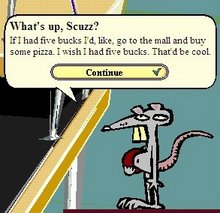
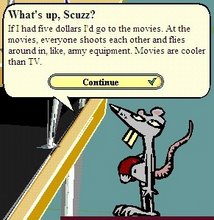
No comments:
Post a Comment